86th Floor Comics November 2024
Standing Order Set Up Form
Instructions
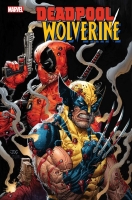
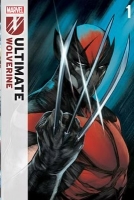




Instructions
- Enter your name and password in the appropriate text fields.
If you do not have your password yet you can obtain one by filling in our secure sign up form. If you have any other queries please e-mail us.
(All customers are given a unique password to authenticate their orders) - Click the checkboxes next to the items for which you wish to start a standing
order. Each issue of that title will then be automatically ordered
for you beginning with the next issue to ship until the title
ceases publication or you cancel your standing order.
Note: When adding to an existing standing order you only need to tick the new titles you wish to add; any existing standing orders will be unaffected and do not need to be ticked again. - Use the Additional items section at the end of the form to subscribe to titles not listed in the other section by typing the relevant titles into the textbox.
- Click on the 'Place Order' button to send your order.
- On submission of your order you should see an order confirmation message on-screen. In the unlikely event that you do not receive an on-screen confirmation please e-mail us.
- You will then be sent a confirmation e-mail (usually within 24 hours), confirming that the standing order has been set up.